728x90
728x90
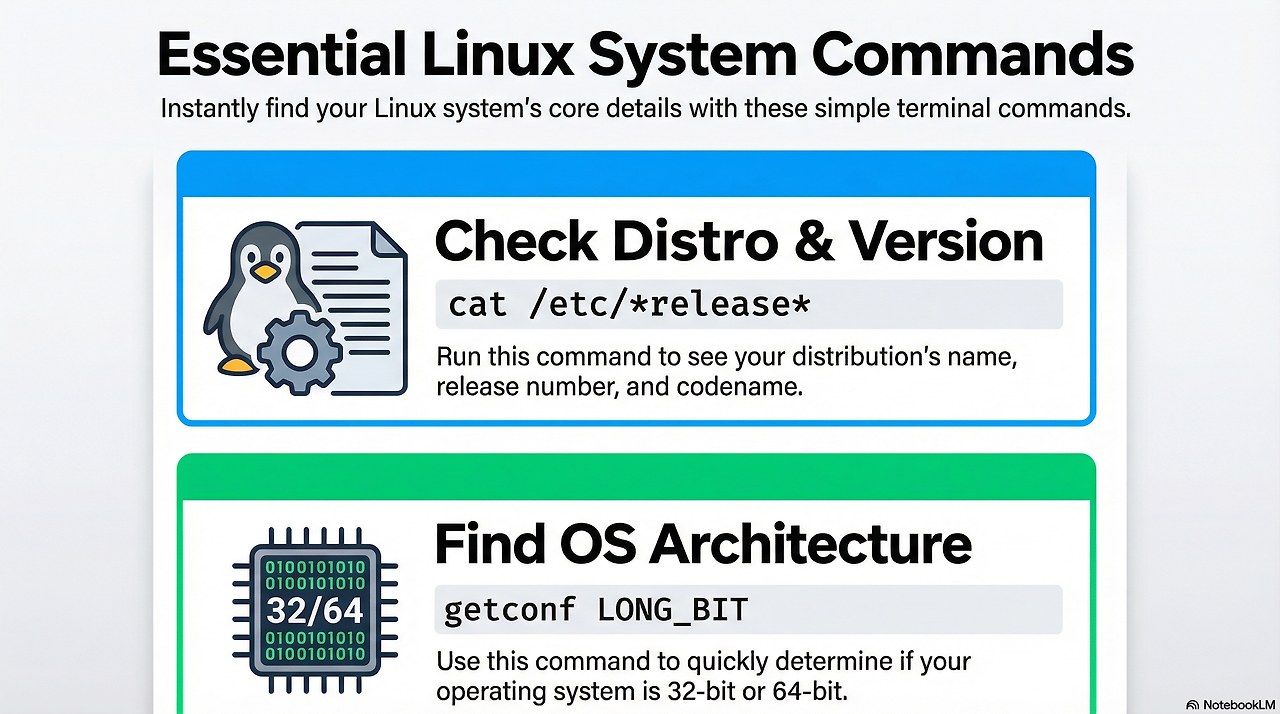
Linux 배포판 및 버전 등 확인하기
cat /etc/*release*
출력은 다음과 같음.
더보기
DISTRIB_ID=LinuxMint
DISTRIB_RELEASE=19.2
DISTRIB_CODENAME=tina
DISTRIB_DESCRIPTION="Linux Mint 19.2 Tina"
NAME="Linux Mint"
VERSION="19.2 (Tina)"
ID=linuxmint
ID_LIKE=ubuntu
PRETTY_NAME="Linux Mint 19.2"
VERSION_ID="19.2"
HOME_URL="https://www.linuxmint.com/"
SUPPORT_URL="https://forums.linuxmint.com/"
BUG_REPORT_URL="http://linuxmint-troubleshooting-guide.readthedocs.io/en/latest/"
PRIVACY_POLICY_URL="https://www.linuxmint.com/"
VERSION_CODENAME=tina
UBUNTU_CODENAME=bionic
cat: /etc/upstream-release: Is a directory
다른 방법으로는 uname 명령어를 이용하면 됨.
몇 bit OS인지 확인.
아직까지 32bit를 쓰는 경우가 있을지는 의심스럽지만...
getconf LONG_BIT728x90
'Computer > ETC' 카테고리의 다른 글
| [ML] Newton-Raphson Method (3) | 2022.06.07 |
|---|---|
| [ML] From softmax to logistic function. (0) | 2022.06.06 |
| HWiNFO : PC의 HW 사양 정보 확인 SW (0) | 2022.03.10 |
| [Linux] ps 명령어 (0) | 2021.11.10 |
| DHCP와 고정 IP (0) | 2021.10.26 |